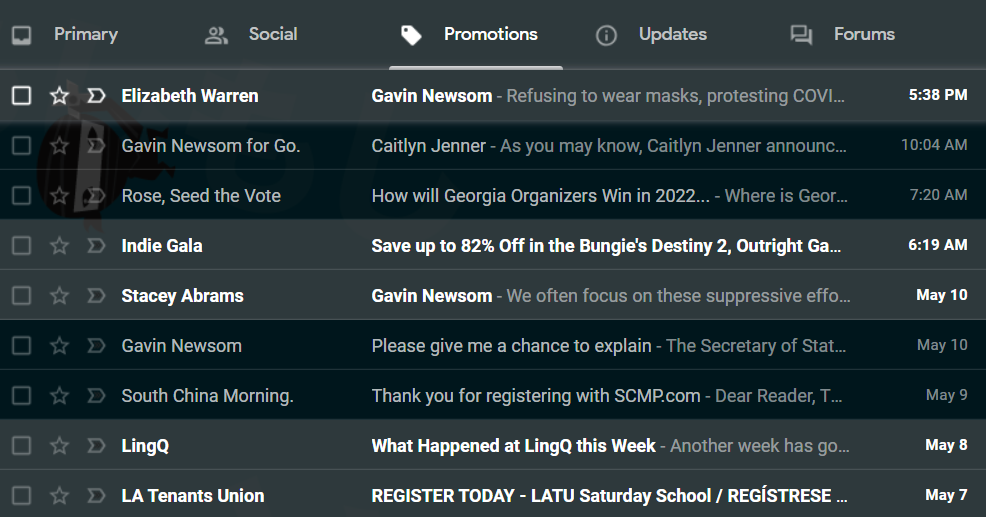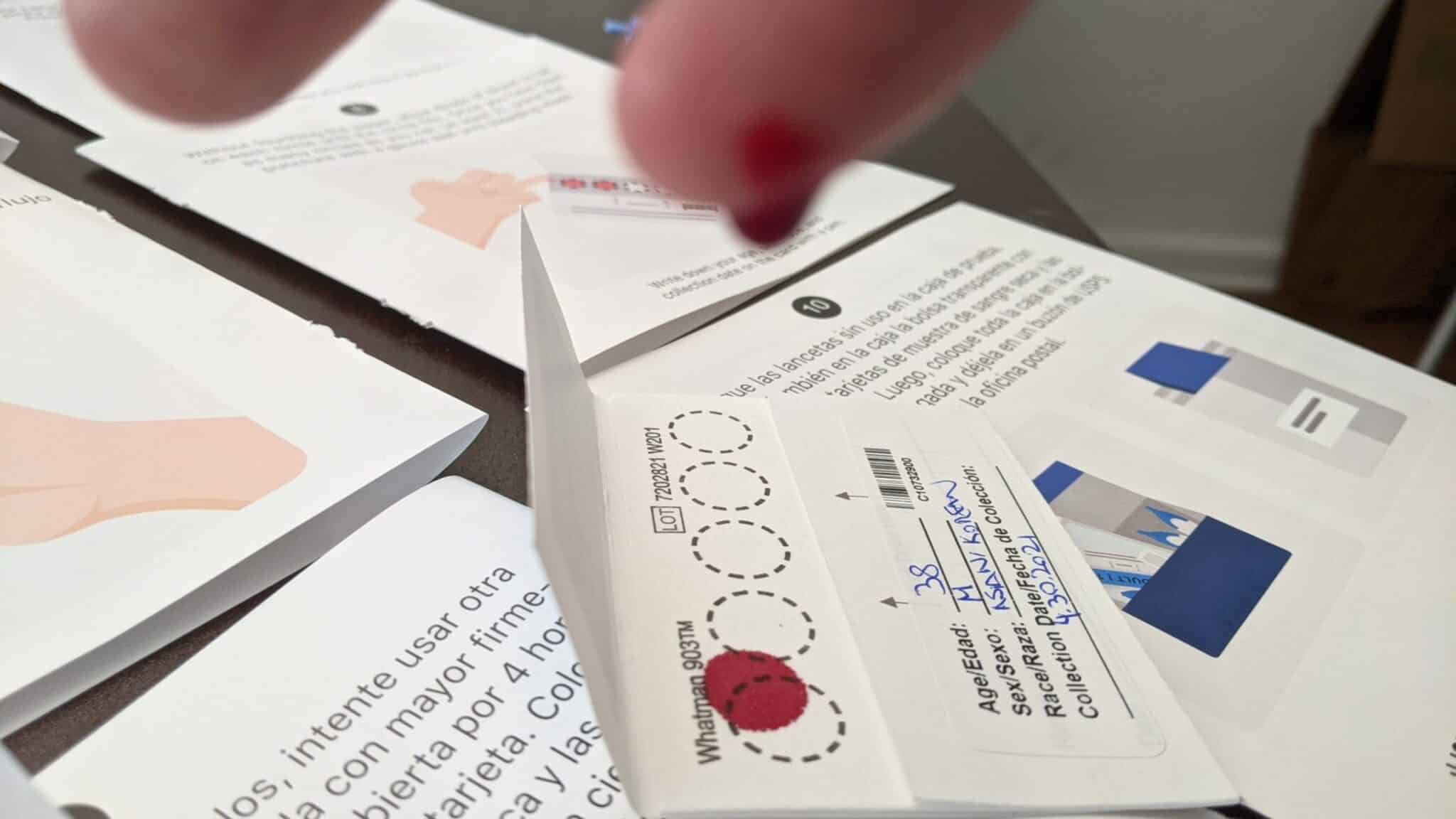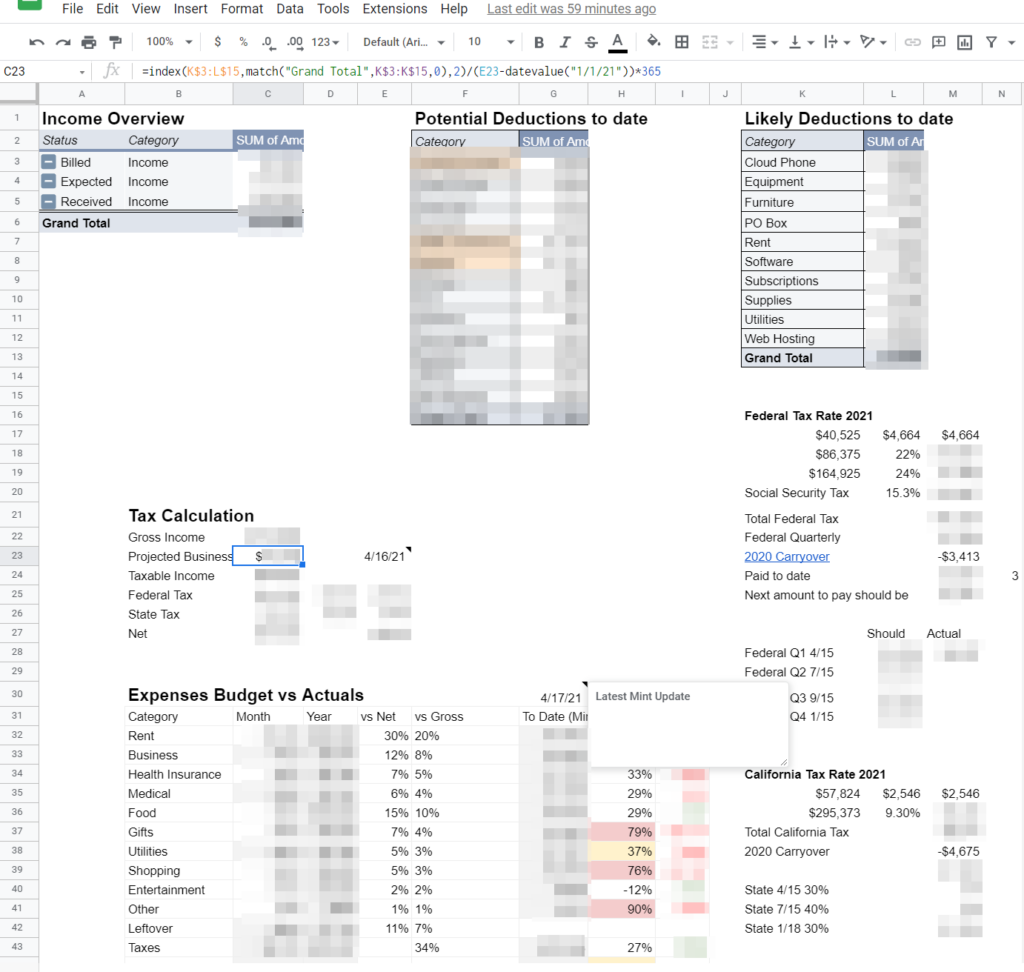posted as a comment on this YouTube vid:
Did you know that Windows 10 has a ceiling on how many resources it can assign to USB devices? Beyond that, you can’t plug more USB devices, even using hubs. Also, bandwidth-intensive devices will clog up your USB hub, making the other devices “stutter”, which you can see if they are input devices like a wireless mouse. It’s about 96? or so resources (addresses? I don’t understand it very well), but some devices take up more than 1. And this includes hubs – USB hubs also take up the resource. I reached that limit.
Computer with 9 USB ports connects to:
- USB Hub1 30 feet away
- USB Hub2 (3.0) 10 feet away
- Webcam1, C930e 80 feet away (via cable extension)
- Webcam2, C920 30 feet away (via cable extension)
- Audio Interface
- HDMI Capture Card
- Mic1
- USB Hub3 50 feet away
- Webcam4, C920
PCIe USB 3.0 Expansion Card with 4 Ports connects to:
- Webcam5, nobrand
- Webcam6, nobrand
- Webcam7, nobrand
- Intuos Tablet
USB Hub1 (2.0, 7 ports) connects to:
- Printer
- Document Scanner
- Wireless Keyboard1 Receiver
USB Hub2 (3.0, 10 ports) connects to:
- Touchpad
- Wireless Keyboard2 Receiver
- Wireless Mouse1 Receiver
- Wireless Mouse2 Receiver
- Presentation Clicker Receiver
USB Hub3 (actually it’s just a splitter with 4 ports.. not sure if there is a difference with larger hubs) connect to:
- Webcam3, C270 30 feet away (via cable extension)
- Numpad
I’m left handed and use vertical mouse, which makes it impossible to find single wireless receiver keyboard+mouse combo that includes a left-handed vertical mouse.
It seems that devices that connect via Bluetooth do not take up the USB resource – but I haven’t tested thoroughly yet. After hitting the limit on Windows and reading up on it and realizing that there is a hard limit, I’m trying to move some of the devices to Bluetooth (since they can do either a BT or a IR connection)
Bluetooth devices:
- Headset1
- Headset2
- Xbox Controller
- Potentially: Touchpad, Clicker, Tablet